Yesterday, I've posted about : How to Make Related Post
For this occasion I will discuss: how to install the widget LinkWithin.
but first let me explain a little, the function of this widget.
This widget serves to bring up the "Related Post" on our blog However the advantage of this widget is bring up the "Related Post" accompanied by pictures of us that post.
Next we discuss how to set it up:
1. Login to your blogger account
2. Then go to http://www.linkwithin.com/learn?ref=widget
Follow these steps:
- Email: Your`s e-mail address
- Blog Link: address of your blog
- Platform: Select the type of blog
- Width: select the number of links that will appear
- Then press the "Get Widget!" button.
The next step is click the Install Widget >>> Add Widget
Save, and see the results.
A very simple trick...!!!, I'm sure that you can do it :)
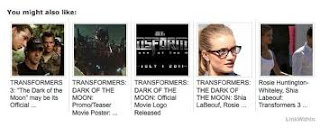
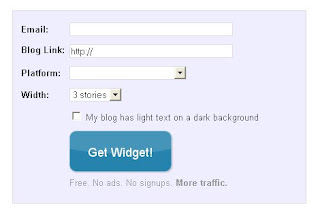






0 comments:
Post a Comment